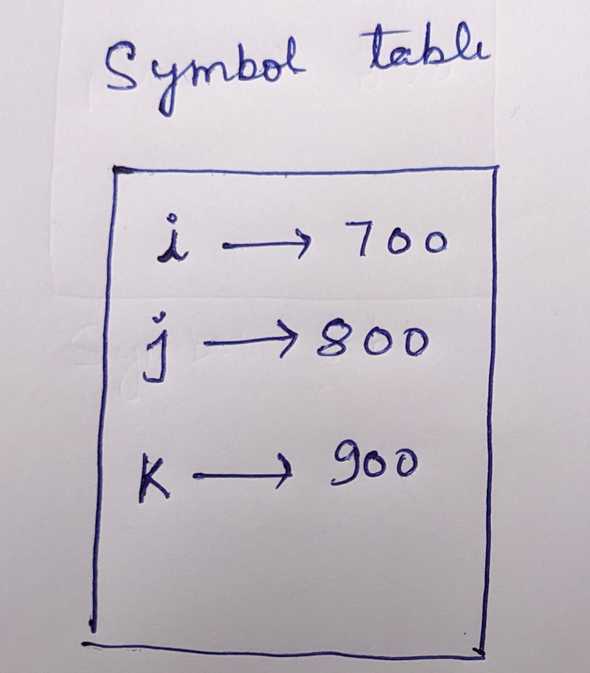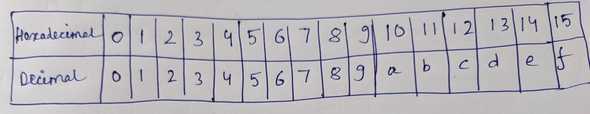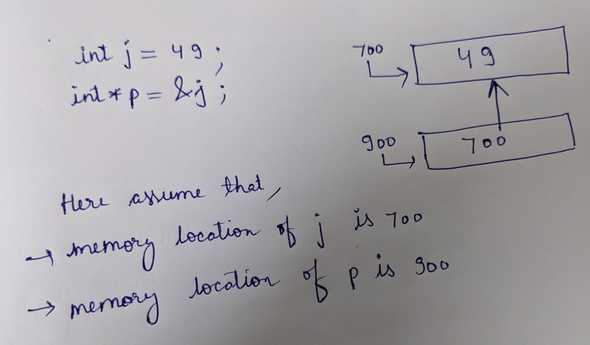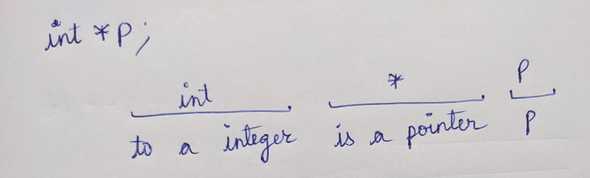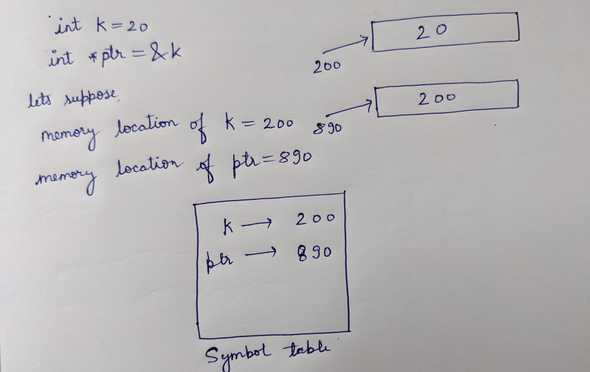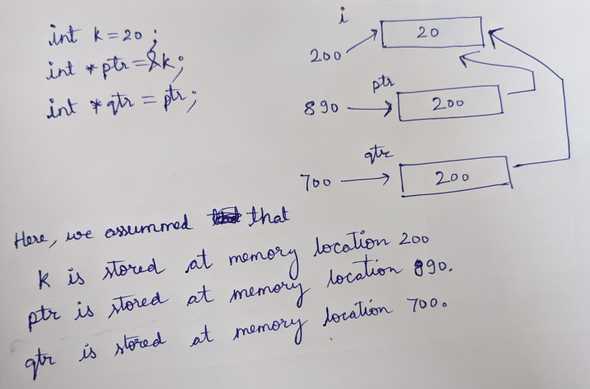« Understand pointers in C++ the right way
Understand all whats needed about pointers the right way.
Step 1 → Understand variables and symbol table in C++
1int i = 20;
This means I am asking system I need a variable and please put 10 there.So system will create a 4 byte storage for me and will put 10 at that memory location.
Here "i" is the way through which we get know where it is stored.
This is called symbol table. This is made at compile time. At compile time itself it is stored where i or j or k will be stored.
So if I need to get i then I will go to symbol table and get that its memory location which is 700 and symbol
table will also tell that we need to read a int variable so system will read it as a integer variable.
For every variable that you are creating the system is storing where is the variable actually stored in memory and it also stores the type of the variable also.
So, whenever we will talk about i variable we will know it is stored at memory location 700 and it is also a integer so I will go to the location 700
and we will read 4 bytes as integer takes 4 bytes in memory
Step 2 → Understand addressof operator
1int j;2cout << &j << endl; // addressof operator.
Even if i don't put any value in j still a memory location is given to j.
This is in hexadecimal. Hexadecimal means 16 base. So it will start from 0,1,.....,9a.....f where f means 15 e means 14 and so on
Step 3 → Understand what pointer is
1int *p;2p = &j;
The way I am storing integer in int and character in char. The same way I want to store address in some type of variable. So pointers are variables which can store address of other variables. Now we have two ways to reach the same memory location
int * p(means p is a pointer(*) to a integer(int))
1cout << p << endl;2cout << &j << endl;
As you can see value of p and address of j will come out to be same.
1float f = 10.2;2float *pf = &f;3double d = 10.2;4double *pd = &d;
The same way we create integer pointer we can create float or double pointer.
Step 4 → dereference operator
1cout << "*pf: " << *pf << endl;
This is dereference operator. This will get the value from the location whose address is stored in the pointer.
Step 5 → Understand how pointers are stored
1int k = 20;2int *ptr = &k;
Like integer, character, float and double, pointer is also stored at some memory location.
Step 6 → Size of a pointer
1cout << "sizeof(k): " << sizeof(k) << endl;2cout << "sizeof(ptr): " << sizeof(ptr) << endl;
As integers have size of 4 bytes and doubles has size of 8 bytes, the same way size of a pointer can be 4 or 8. This is closely related to 32 or 64 bit but that also is not compulsory.
Step 7 → More about pointers
1int k;2int *ptr = &k;3cout << "k: " << k << endl;4cout << "*ptr: " << *ptr << endl;
k or *ptr point to same 4 bytes. So we can go either with k or *ptr
1(*p)++
We can treat *p exactly as integer.
1int k;2int *ptr = &k;3cout << "k: " << k << endl;4cout << "*ptr: " << *ptr << endl;5int *qtr = ptr;
qtr is also pointing to k like ptr. Here qtr, ptr and k all are pointing to the same 4 bytes. So *ptr++ *qtr++ k++ all are just the same.
Step 8 → NULL pointers
1int b;2cout << "b:" << b << endl;3b++;4cout << "b:" << b << endl;
Some garbage value as nothing is being set as value.
1int *m;2cout << "m: " << m << endl;
Some garbage address will be there
1cout << "*m: " << *m << endl;2(*m)++;
This can be fishy. We are trying to print value at some garbage address. May be this address doesn't comes into our program range. May be this address is a readonly memory and we are trying to tamper with it. This is too risky we should not do like this. This may give error or may be not.
This means m is pointing to some random garbage address and we are changing the value at that address. This is not my memory and we are trying to change it. May be value will change or may be not, depends on how critical location its pointing to.
1int *n = 0;2cout << "n: " << n << endl;3cout << "*n: " << *n << endl;
So whenever we are creating any pointer we either save some address into it and if there is nothing
to store at current point of time then please assign it to 0(null address) means its pointing to nowhere.
So if you perform *n then it will give error always as there is no address here as null address value is given.
This will always give error.
FINAL CODE
1#include <iostream>2#include <iomanip>3#include <algorithm>4#include <string>5#include <cstring>6#include <vector>7#include <cmath>8#include <map>9#include <climits>10// climits for INT_MIN11#include <unordered_map>12using namespace std;13int main()14{15 int i = 20;1617 i = i + 5;18 cout << "i= " << i << endl;1920 int j;21 cout << &j << endl; // addressof operator.2223 int *p;24 p = &j;2526 cout << p << endl;27 cout << &j << endl;28 // As you can see value of p and address of j are same2930 float f = 10.2;31 float *pf = &f; // float pointer3233 double d = 10.2;34 double *pd = &d; // double pointer3536 cout << "*pf: " << *pf << endl; // dereference operator.3738 int k = 20;39 int *ptr = &k;4041 cout << "sizeof(k): " << sizeof(k) << endl;42 cout << "sizeof(ptr): " << sizeof(ptr) << endl;43 // it can be 4 or 8. Closely related to 32 or 64 bit but that also is not compulsary.4445 k++;4647 cout << "k: " << k << endl;48 cout << "*ptr: " << *ptr << endl;4950 int a = k;51 // we can also write *ptr. k or *ptr point to same 4 bytes52 a++;5354 cout << "a: " << a << endl;55 cout << "k: " << k << endl;5657 *ptr = 25;58 cout << "k: " << k << endl;59 cout << "*ptr: " << *ptr << endl;6061 (*ptr)++;62 cout << "k: " << k << endl;63 cout << "*ptr: " << *ptr << endl;6465 int *qtr = ptr;6667 int b; // some garbage value68 cout << "b:" << b << endl;69 b++;70 cout << "b:" << b << endl;7172 int *m; // some garbage address will be there73 cout << "m: " << m << endl;74 cout << "*m: " << *m << endl;75 (*m)++;7677 cout << "*m: " << *m << endl;7879 int *n = 0;80 cout << "n: " << n << endl;81 // cout << "*n: " << *n << endl;82 // This will always give error*/8384 return 0;85}