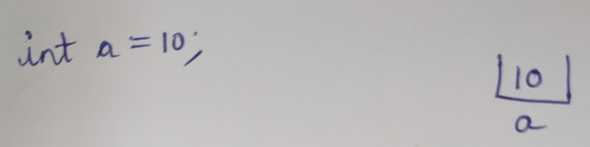« Java DataTypes
Java DataTypes
1int a = 10;
Here int says what kind of data we are going to store in the storage. int also says how big or large we want the storage to be. For example in case of int we are taking space of 4 bytes which means 32 bits. 8 bits means 1 byte.
int -> 4 bytes
short -> 2 bytes
long -> 8 bytes
bytes -> 1 byte
More the bytes you have bigger the number we will be able to store.
1int i = 10.5; //error
We can't store a float in integer data type.
1double e = 20.5;2float f = 13.5f;
For storing decimal numbers we have 2 options double and float. More the bytes you have bigger the number and better the precision we will be able to store.
1int i;2System.out.println(i);3i = 20;
In languages like C++, it will print some garbage value but in case of java, it will not allow you to use a variable before it is initialized.
1System.out.println(i); //error: cannot find symbol2int i;3i = 20;
1int 1i;
Variable name should start with a alphabet or underscore. In java, you cannot start your variable name with numbers and also they cannot contain any other special character except underscore (_) and dollar ($).
1int Var;2int var;
Variable names are case sensitive. Above two are different variables.
1int j = 10 / 3;2System.out.println(j);3j = 10 / 30;4System.out.println(j);5j = 3 * 2 / 5;6System.out.println(j);7j = 3 * (2 / 5);8System.out.println(j);9double k = 10 / 3;10System.out.println(k);
double k = 10 / 3; will give 3.0 as 10 and 30 are integers so will give integer output which will be stored into double. 3 * 2 / 5 for operators having same priority will be evaluated from left to right. Brackets have the highest priority.
Taking input from user
1int l, m;2Scanner s = new Scanner(System.in);3l = s.nextInt();4m = s.nextInt();5int o = l + m;6System.out.println(o);7double p = s.nextDouble();8System.out.println(p);9float q = s.nextFloat();10System.out.println(q);11long r = s.nextLong();12System.out.println(r);1314String str = s.next();15System.out.println(str);1617String str1 = s.next();18char ch = str1.charAt(0);19System.out.println(ch);2021String strr = s.nextLine();22System.out.println(strr);
We have to mention where do we want Scanner to fetch input from. We can ask Scanner to input from a file as well. Here we needed Scanner to fetch input from console so System.in is mentioned. System.in is input stream. If you ask for a int using s.nextInt() but scanner found a string then it would raise a inputmismatch exception. As these is no s.nextChar so for inputting char there is a totally different way.
1import java.util.Scanner;23public class DataTypes {4 public static void main(String[] args) {5 int a = 10;6 long b = 20;7 short c = 30;8 byte d = 40;910 double e = 20.5;11 float f = 13.5f;1213 char g = 'a';14 boolean h = false;1516 // System.out.println(i);17 int i;18 // System.out.println(i);19 i = 20;20 System.out.println(i);2122 /// int 1i; //not allowed2324 int Var;25 int var;2627 int j = 10 / 3;28 System.out.println(j);29 j = 10 / 30;30 System.out.println(j);31 j = 3 * 2 / 5;32 System.out.println(j);33 j = 3 * (2 / 5);34 System.out.println(j);35 double k = 10 / 3;36 System.out.println(k);3738 int l, m;39 Scanner s = new Scanner(System.in);40 l = s.nextInt();41 m = s.nextInt();42 int o = l + m;43 System.out.println(o);44 double p = s.nextDouble();45 System.out.println(p);46 float q = s.nextFloat();47 System.out.println(q);48 long r = s.nextLong();49 System.out.println(r);5051 String str = s.next();52 System.out.println(str);5354 String str1 = s.next();55 char ch = str1.charAt(0);56 System.out.println(ch);5758 String strr = s.nextLine();59 System.out.println(strr);6061 }62}